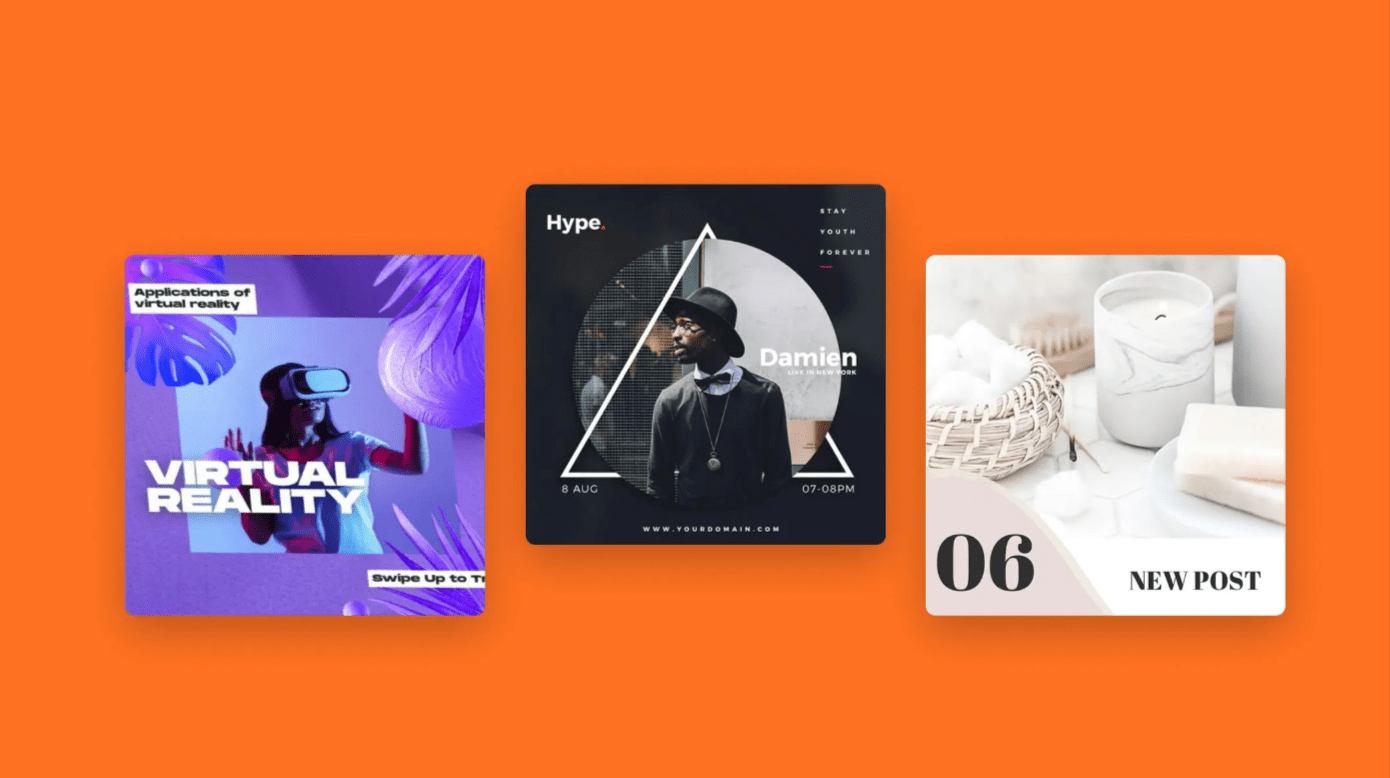Everything on social media is all about aesthetics these days. Whether you are a content creator, a social media manager, an entrepreneur of a small business – having visually striking and appealing posts can make all the difference in your brand’s recognition, identity and customer engagement. It is a misconception that you have to be a professional designer with technical know-how to do this; but the good news is you don’t have to be one. With the right kind of tools, you can make dynamic posts within a matter of a few minutes and at the ease of a few clicks!
In this blog post, we have rounded up four easy-to-use design tools namely PosterMyWall, Snappa, Fotor, and Desygner. These tools will help you create Instagram posts that seem very professional and polished without having to spend an arm and leg. Let’s dive in and take a look at their features, pricing and performance.
1. PosterMyWall
PosterMyWall is an all-in-one marketing and design platform which is built for busy small business owners and marketers who wear multiple hats and are looking for a convenient and streamlined option. This platform offers everything from a library of image and video templates to content calendars, email campaigns, and social media publishing, brand kits and much more – all in one place.
Affordability:
- Free plan: Offers basic downloads but gives access to thousands of templates
- Premium: $9.95/month – Offers HD downloads, background remover, resize, and several other features
- Premium Plus: $29.95/month – Ideal for teams as it offers unlimited access, team collaboration, publishing, and much more
Features:
- 1M+ customizable Instagram post templates
- Great and easy to use drag-and-drop editor
- AI tools: AI Image Generator, AI resize, AI captions
- Single-click publishing to popular platforms like Instagram, Facebook, Pinterest, Threads, LinkedIn
- Library of stock photos, videos, animations
- Instagram Reel templates for content design
Pros:
- Offers pre-built templates for every business type
- Beginner-friendly interface
- The content calendar and easy publishing saves a lot of time
- Affordable tool
Cons:
- Does not offer pro-level design tools so users have to stick to basic designing
- Mobile app is not as good as the desktop version of the platform in terms of usage of full features
All in all, PosterMyWall is a great choice for small business owners, solopreneurs and content creators who are in need of professional looking polished content with minimal effort
2. Snappa
This is a rather simple design tool that offers great speed and efficiency, making it an effective platform for users that are looking for crisp graphics for ads, blogs or social media – all without a lot of wait.
Affordability:
- Free plan: 3 downloads/month
- Pro plan: $15/month
- Team plan: $30/month for 5 users
Features:
- 6,000+ templates
- Integration with Buffer for scheduling purposes
- Stock photo library
- Font and color customization tools
Pros:
- Easy to understand layout
- User friendly: not a steep learning curve
- Clean and modern templates
- Direct publishing to some social media platforms
Cons:
- Limited AI features
- No animation support
- Free plan offers very limited options
Snappa is best for bloggers or content creators who are in a quick search for sleek, clean graphics and do not require any advanced tools for editing and designing.
3. Fotor
Fotor is famous for the AI-powered photo editing tools it offers – combining basic design templates with expert effects like retouching, background removal, and artistic filters.
Affordability:
- Free plan: Basic features and templates
- Pro plan: $8.99/month
- Pro+ plan: $19.99/month (more AI tools & resources)
Features:
- AI photo enhancer
- One-click design tools
- Thousands of templates for social media
- Collage maker, effects & filters
- Mobile and desktop apps
Pros:
- Strong AI-powered editing tools
- Great for image editing
- User-friendly on mobile and desktop
Cons:
- Not very business oriented in terms of template design
- Not a great option for marketing use due to design features being secondary to photo editing
Fotor is ideal for content creators and influencers that focus on creating striking photos for Instagram. It is not an ideal platform for businesses or advanced users/marketers.
4. Desygner
Desygner is out there in the market especially designed and used as a platform for teams and businesses who are looking for consistency across their marketing and branding. It’s a graphic design tool for users who do not have specialized design backgrounds and degrees and is great even with its mobile app.
Affordability:
- Free plan: Good for personal use
- Pro+ plan: $9.95/month
- Business plan: $19.95/month (brand assets, team collaboration)
Features at a glance:
- Template libraries
- Brand kit and logo tools
- Mobile-friendly design
- Image library
- Resize tool and PDF editing
Pros:
- Clean user interface and powerful brand management tools
- Mobile app is very capable
- Allows editing of PDF files
Cons:
- Templates are not very trendy
- No video/reel templates
- AI capabilities are basic
Desynger is a good option for businesses that want to uphold the high level of visual consistency without having to hire a professional designer or spend a lot on advanced softwares.
All platforms at a glance:
| Feature | PosterMyWall | Snappa | Fotor | Desygner |
| Templates | 1M+ | 6,000+ | Decent variety | Decent variety |
| Image library | embedded | Unsplash | embedded | embedded |
| AI Tools | advanced | none | basic | basic |
| Publishing | All platforms | Via Buffer | none | Limited |
| Ease of use | 4/5 | 4/5 | 4/5 | 3/5 |
| Mobile app experience | 4/5 | 3/5 | 4/5 | 4/5 |
In a nutshell, it all depends on the goal of your businesses. If your goal is to quickly create professional, polished Instagram posts without spending a fortune or hours learning complicated tools, then PosterMyWall is a solid choice. The pre-designed and pre-built templates that it offers are tailored to all types and scales of businesses and its publishing tools along with its special AI features are created for people who want to save time and still look professional online. It’s worth a shot – explore Instagram post templates on PosterMyWall to start designing your best Insta-posts!
Other tools such as Snappa, Fotor & Desynger are also great choices that serve as alternatives for content creators with specific needs but most lack the publishing and video editing capabilities that PosterMyWall offers.
This whole process of designing striking and unique Instagram posts is not a mammoth task anymore. With online tools like PosterMyWall, that come at an exceptionally affordable rate, you can select from thousands of templates, add in your content, and publish. No matter the nature of the business, the right design tool can make a huge impact.